
목차
1. NCloud에서 Script 파일 생성
2. NCloud Server 생성 시 Script 파일 적용
3. 설정 확인
1. NCloud에서 Script 파일 생성
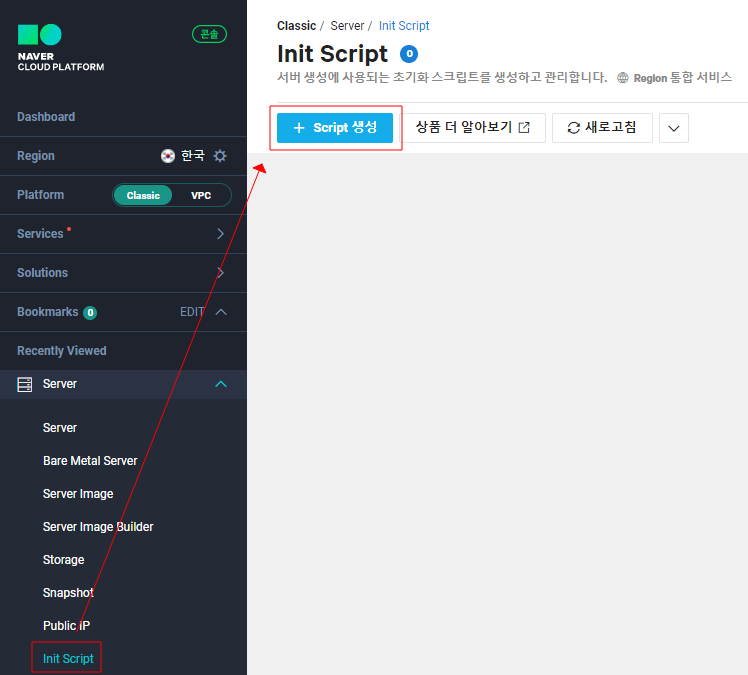
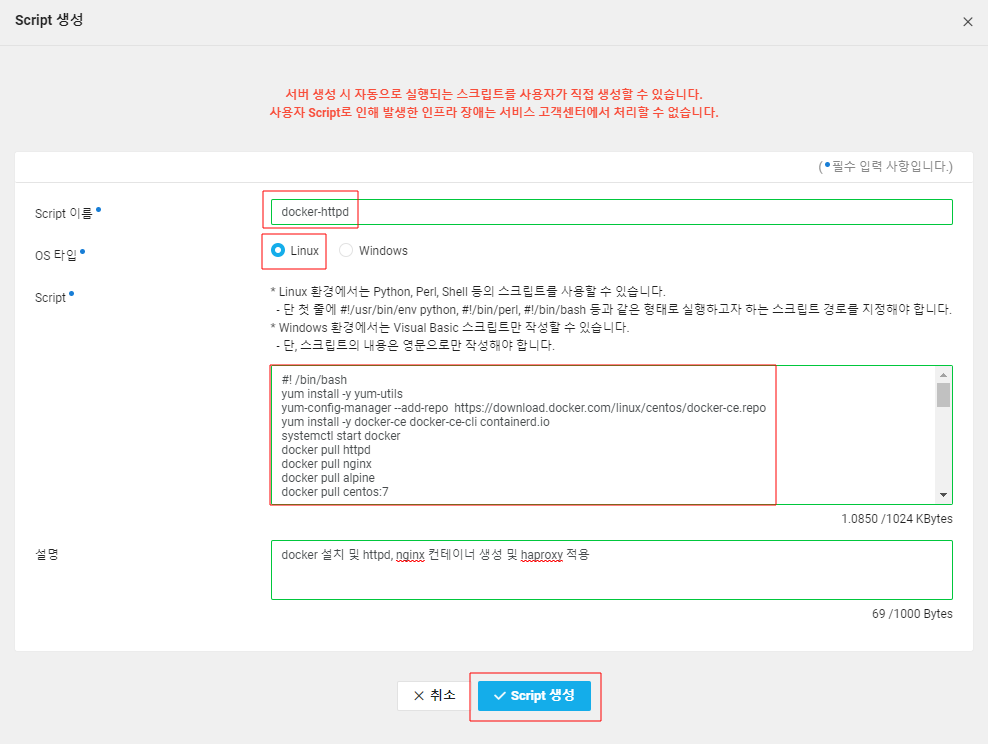
#! /bin/bash
yum install -y yum-utils
yum-config-manager --add-repo https://download.docker.com/linux/centos/docker-ce.repo
yum install -y docker-ce docker-ce-cli containerd.io
systemctl start docker
docker pull httpd
docker pull nginx
docker pull alpine
docker pull centos:7
docker network create --subnet 192.168.11.0/24 --gateway 192.168.11.254 N1
docker network create --subnet 192.168.12.0/24 --gateway 192.168.12.254 N2
cat > index.html << EOF
<html>
<body>
<h1>Container-WEBSERVER-1</h1>
</body>
</html>
EOF
cat > index1.html << EOF
<html>
<body>
<h1>Container-WEBSERVER-2</h1>
</body>
</html>
EOF
docker run -itd --net N1 --name h1 httpd
docker cp index.html h1:/usr/local/apache2/htdocs/index.html
docker run -itd --net N2 --name n1 nginx
docker cp index1.html n1:/usr/share/nginx/html/index.html
curl 192.168.11.1
curl 192.168.12.1
yum install -y haproxy
sed -i 's/5000/80/g' /etc/haproxy/haproxy.cfg
sed -i 's/127.0.0.1:5001/192.168.11.1:80/g' /etc/haproxy/haproxy.cfg
sed -i 's/127.0.0.1:5002/192.168.12.1:80/g' /etc/haproxy/haproxy.cfg
systemctl restart haproxy
firewall-cmd --add-port=80/tcp- NCloud 서버 생성 이전에 NCloud 서버 생성 시 실행 시킬 Script 파일을 생성한다.
* Script 파일의 내용
- Docker 설치 및 실행
- Web Server httpd, nginx 컨테이너 생성
- haproxy를 통한 Web Server 부하 분산
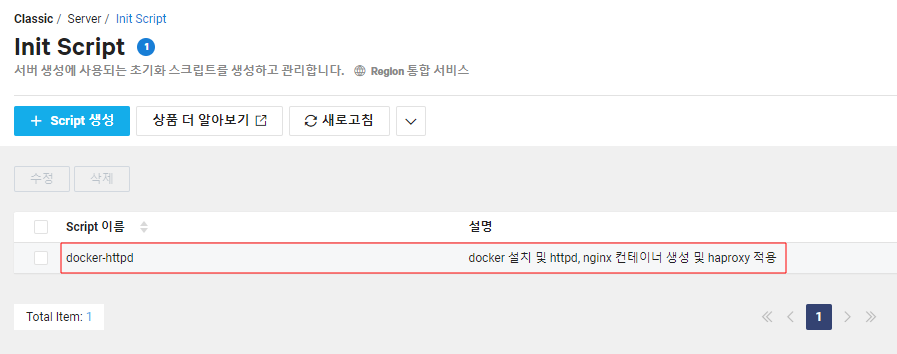
- Script 파일 생성이 완료된 모습이다.
2. NCloud Server 생성 시 Script 파일 적용
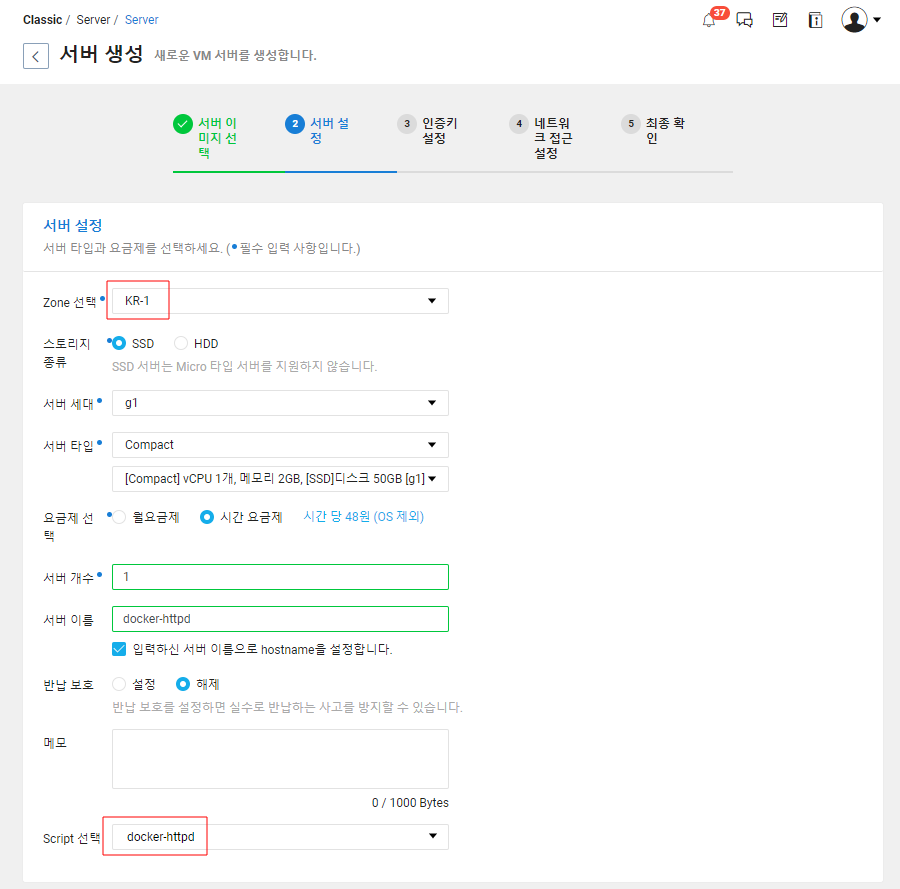
- 미리 만들어 놓은 docker-httpd라는 script 파일을 선택한다.
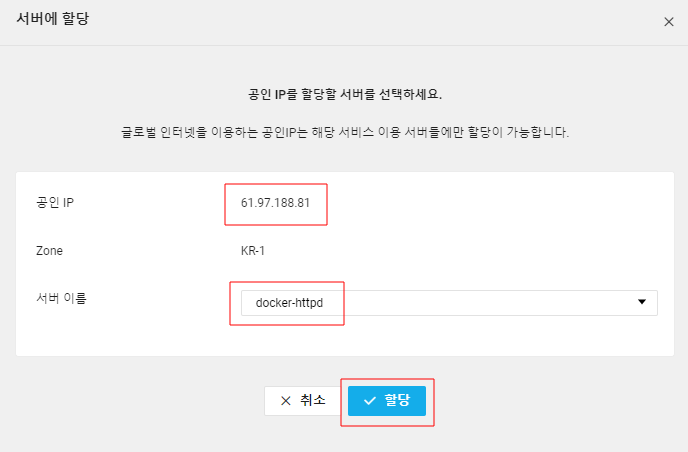
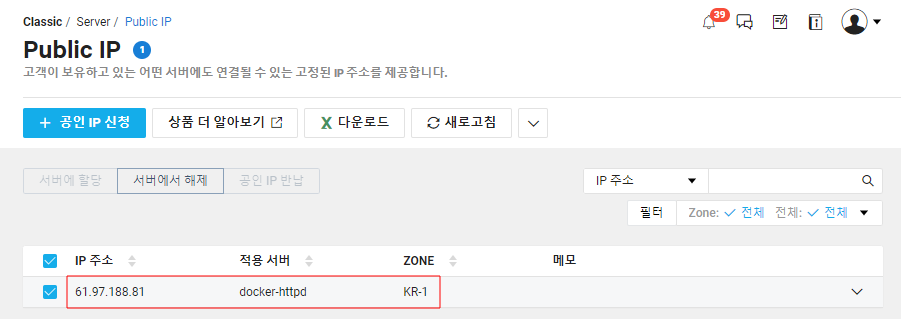
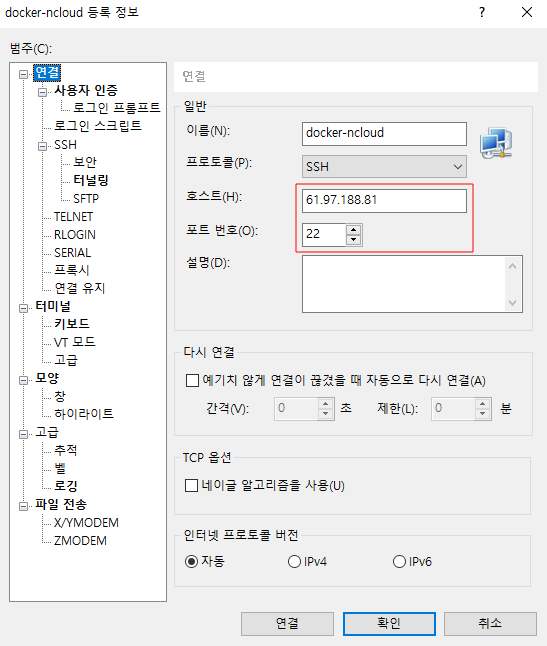
- 원격 접속 프로그램을 통해 NCloud에서 생성한 Server에 접속한다.
3. 설정 확인
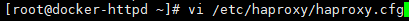
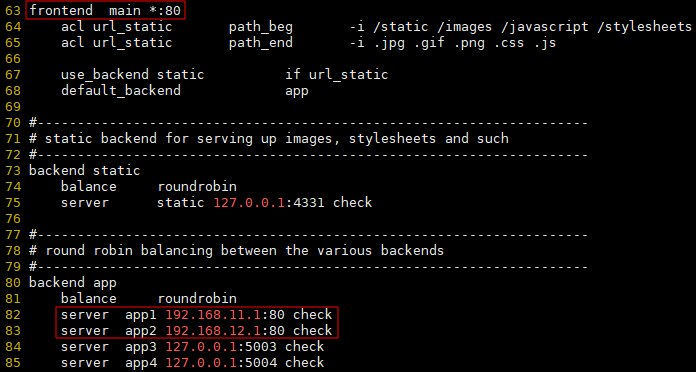
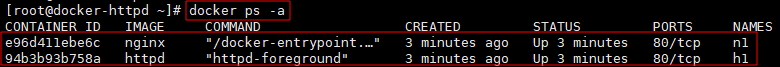
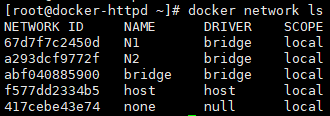
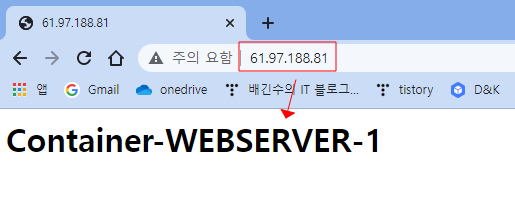
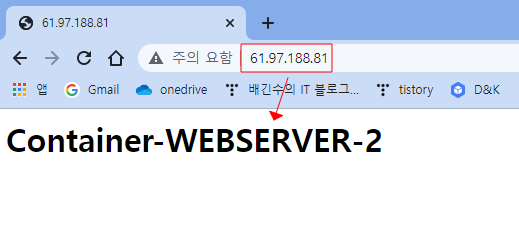
- NCloud 서버 생성 후 원격 프로그램을 통해 해당 서버에 접속하게 되면 아무런 작업을 하지 않아도 Script 파일이 서버 생성 시 자동으로 실행되어 위와 같이 패키지 생성 컨테이너 실행 등 모든 작업이 동작되어 있는 것을 확인 할 수 있다.
728x90
'Programming > Docker' 카테고리의 다른 글
| Docker - Dockerfile (0) | 2022.06.03 |
|---|---|
| Docker - Word Press + MYSql (0) | 2022.06.02 |
| Docker - PHP, MYSql 설치 및 실행 (0) | 2022.06.01 |
| Docker - Link ( + Scripts) (0) | 2022.06.01 |
| Docker - Image 생성 (0) | 2022.05.31 |