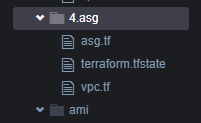
provider "aws" {
region = "ap-northeast-2"
}
resource "aws_vpc" "vpc-10-10-0-0" {
cidr_block = "10.10.0.0/16"
instance_tenancy = "default"
enable_dns_hostnames = true
tags = {
Name = "vpc-10-10-0-0"
}
}
resource "aws_subnet" "sub-pub1-10-10-1-0" {
vpc_id = aws_vpc.vpc-10-10-0-0.id
cidr_block = "10.10.1.0/24"
availability_zone = "ap-northeast-2a"
map_public_ip_on_launch = true
tags = {
Name = "sub-pub1-10-10-1-0"
}
}
resource "aws_subnet" "sub-pub2-10-10-2-0" {
vpc_id = aws_vpc.vpc-10-10-0-0.id
cidr_block = "10.10.2.0/24"
availability_zone = "ap-northeast-2c"
map_public_ip_on_launch = true
# 이 부분 때문에 public ip가 부여 된다.
tags = {
Name = "sub-pub1-10-10-2-0"
}
}
resource "aws_subnet" "sub-pri1-10-10-3-0" {
vpc_id = aws_vpc.vpc-10-10-0-0.id
cidr_block = "10.10.3.0/24"
availability_zone = "ap-northeast-2a"
# pri이기 떄문에 pub과 다르게 이부분이 없다.
tags = {
Name = "sub-pub1-10-10-3-0"
}
}
resource "aws_subnet" "sub-pri2-10-10-4-0" {
vpc_id = aws_vpc.vpc-10-10-0-0.id
cidr_block = "10.10.4.0/24"
availability_zone = "ap-northeast-2c"
tags = {
Name = "sub-pub1-10-10-4-0"
}
}
# internet gateway
resource "aws_internet_gateway" "igw-vpc-10-10-0-0" {
vpc_id = aws_vpc.vpc-10-10-0-0.id
tags = {
Name = "igw-vpc-10-10-0-0"
}
}
#routing table 생성
resource "aws_route_table" "rt-pub-vpc-10-10-0-0" {
vpc_id = aws_vpc.vpc-10-10-0-0.id
route {
cidr_block = "0.0.0.0/0"
gateway_id = aws_internet_gateway.igw-vpc-10-10-0-0.id
}
tags = {
Name = "rt-pub-vpc-10-10-0-0"
}
}
# pub 라우팅 테이블에 associate 하기
resource "aws_route_table_association" "rt-pub-as1-vpc-10-10-0-0" {
subnet_id = aws_subnet.sub-pub1-10-10-1-0.id
route_table_id = aws_route_table.rt-pub-vpc-10-10-0-0.id
}
resource "aws_route_table_association" "rt-pub-as2-vpc-10-10-0-0" {
subnet_id = aws_subnet.sub-pub2-10-10-2-0.id
route_table_id = aws_route_table.rt-pub-vpc-10-10-0-0.id
}
resource "aws_route_table" "rt-pri1-vpc-10-10-0-0" {
vpc_id = aws_vpc.vpc-10-10-0-0.id
route {
cidr_block = "0.0.0.0/0"
gateway_id = aws_nat_gateway.natgw-2a.id
}
tags = {
Name = "rt-pri1-vpc-10-10-0-0"
}
}
resource "aws_route_table" "rt-pri2-vpc-10-10-0-0" {
vpc_id = aws_vpc.vpc-10-10-0-0.id
route {
cidr_block = "0.0.0.0/0"
gateway_id = aws_nat_gateway.natgw-2c.id
}
tags = {
Name = "rt-pri2-vpc-10-10-0-0"
}
}
resource "aws_route_table_association" "rt-pri1-as1-vpc-10-10-0-0" {
subnet_id = aws_subnet.sub-pri1-10-10-3-0.id
route_table_id = aws_route_table.rt-pri1-vpc-10-10-0-0.id
}
resource "aws_route_table_association" "rt-pri2-as2-vpc-10-10-0-0" {
subnet_id = aws_subnet.sub-pri2-10-10-4-0.id
route_table_id = aws_route_table.rt-pri2-vpc-10-10-0-0.id
}
# EIP 받아오기
resource "aws_eip" "nat-2a" {
vpc = true
}
resource "aws_eip" "nat-2c" {
vpc = true
}
resource "aws_nat_gateway" "natgw-2a" {
allocation_id = aws_eip.nat-2a.id
subnet_id = aws_subnet.sub-pub1-10-10-1-0.id
tags = {
Name = "gw NAT-2a"
}
}
resource "aws_nat_gateway" "natgw-2c" {
allocation_id = aws_eip.nat-2c.id
subnet_id = aws_subnet.sub-pub2-10-10-2-0.id
tags = {
Name = "gw NAT-2c"
}
}728x90
'Cloud > Terraform' 카테고리의 다른 글
| Terraform - Launch Configuration과 Auto Scaling Group 구성 및 작동 확인 (0) | 2022.07.10 |
|---|---|
| Terraform - Security Group 및 Application Load Balancer 생성 (0) | 2022.07.10 |
| Terraform - Amazon Machin Image(AMI) 생성 (0) | 2022.07.09 |
| Terraform - Private Subnet에 Application Load Balancer 구성 (0) | 2022.07.09 |
| Terraform - Bastion host 생성 및 Private EC2 액세스 (0) | 2022.07.09 |