
- Namespace 설정 정보
kubectl describe namespace [namespace명]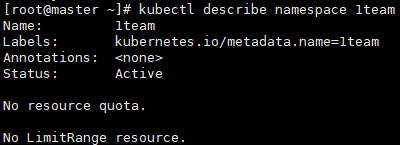
- Pod 생성 후 describe 확인
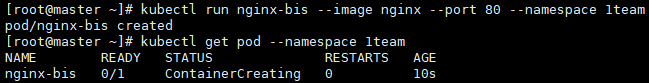
kubectl describe pod nginx --namespace 1teamName: nginx-bis
Namespace: 1team
Priority: 0
Node: node1/10.0.0.11
Start Time: Tue, 26 Jul 2022 09:23:07 +0900
Labels: run=nginx-bis
Annotations: cni.projectcalico.org/containerID: 6071877fce5a745a7d05a55af25d41a233d337c54c06bbccaa6761575f7db0df
cni.projectcalico.org/podIP: 192.168.166.133/32
cni.projectcalico.org/podIPs: 192.168.166.133/32
Status: Running
IP: 192.168.166.133
IPs:
IP: 192.168.166.133
Containers:
nginx-bis:
Container ID: containerd://f3aee58c84f3d9bc7f821254b7031cfa390d5ea473b4b0b261ca9db3662186ae
Image: nginx
Image ID: docker.io/library/nginx@sha256:1761fb5661e4d77e107427d8012ad3a5955007d997e0f4a3d41acc9ff20467c7
Port: 80/TCP
Host Port: 0/TCP
State: Running
Started: Tue, 26 Jul 2022 09:23:22 +0900
Ready: True
Restart Count: 0
Environment: <none>
Mounts:
/var/run/secrets/kubernetes.io/serviceaccount from kube-api-access-4zw2x (ro)
Conditions:
Type Status
Initialized True
Ready True
ContainersReady True
PodScheduled True
Volumes:
kube-api-access-4zw2x:
Type: Projected (a volume that contains injected data from multiple sources)
TokenExpirationSeconds: 3607
ConfigMapName: kube-root-ca.crt
ConfigMapOptional: <nil>
DownwardAPI: true
QoS Class: BestEffort
Node-Selectors: <none>
Tolerations: node.kubernetes.io/not-ready:NoExecute op=Exists for 300s
node.kubernetes.io/unreachable:NoExecute op=Exists for 300s
Events:
Type Reason Age From Message
---- ------ ---- ---- -------
Normal Scheduled 23s default-scheduler Successfully assigned 1team/nginx-bis to node1
Normal Pulling 22s kubelet Pulling image "nginx"
Normal Pulled 8s kubelet Successfully pulled image "nginx" in 13.93103805s
Normal Created 8s kubelet Created container nginx-bis
Normal Started 8s kubelet Started container nginx-bis
- pod가 다르기 때문에 포트번호가 동일해도 생성된다.
kubectl describe pod apache-bis --namespace 1teamName: apache-bis
Namespace: 1team
Priority: 0
Node: node3/10.0.0.13
Start Time: Tue, 26 Jul 2022 09:25:40 +0900
Labels: run=apache-bis
Annotations: cni.projectcalico.org/containerID: d4a5e2adcde0f8ee969a5f9b28af7e9c1b7c511116e7607441218faeed9bcaf5
cni.projectcalico.org/podIP: 192.168.135.9/32
cni.projectcalico.org/podIPs: 192.168.135.9/32
Status: Running
IP: 192.168.135.9
IPs:
IP: 192.168.135.9
Containers:
apache-bis:
Container ID: containerd://663753f7b8d27f2fbee2189b6f62dfef8990d0fd7d88164a5a16971a87603230
Image: httpd
Image ID: docker.io/library/httpd@sha256:75d370e19ec2a456b6c80110fe30694ffcd98fc85151a578e14334a51eb94578
Port: 80/TCP
Host Port: 0/TCP
State: Running
Started: Tue, 26 Jul 2022 09:25:43 +0900
Ready: True
Restart Count: 0
Environment: <none>
Mounts:
/var/run/secrets/kubernetes.io/serviceaccount from kube-api-access-ck62w (ro)
Conditions:
Type Status
Initialized True
Ready True
ContainersReady True
PodScheduled True
Volumes:
kube-api-access-ck62w:
Type: Projected (a volume that contains injected data from multiple sources)
TokenExpirationSeconds: 3607
ConfigMapName: kube-root-ca.crt
ConfigMapOptional: <nil>
DownwardAPI: true
QoS Class: BestEffort
Node-Selectors: <none>
Tolerations: node.kubernetes.io/not-ready:NoExecute op=Exists for 300s
node.kubernetes.io/unreachable:NoExecute op=Exists for 300s
Events:
Type Reason Age From Message
---- ------ ---- ---- -------
Normal Scheduled 73s default-scheduler Successfully assigned 1team/apache-bis to node3
Normal Pulling 72s kubelet Pulling image "httpd"
Normal Pulled 70s kubelet Successfully pulled image "httpd" in 2.151043331s
Normal Created 70s kubelet Created container apache-bis
Normal Started 70s kubelet Started container apache-bis728x90
'Programming > Kubernetes' 카테고리의 다른 글
| K8S - Replicaset (0) | 2022.07.27 |
|---|---|
| K8S - Deployment, Replicas, pods 생성 (0) | 2022.07.26 |
| K8S - yml 파일을 이용한 pod 생성 (0) | 2022.07.25 |
| K8S - namespace, yml 파일 (0) | 2022.07.25 |
| K8S - Pods 및 Service 생성, 삭제 (0) | 2022.07.20 |